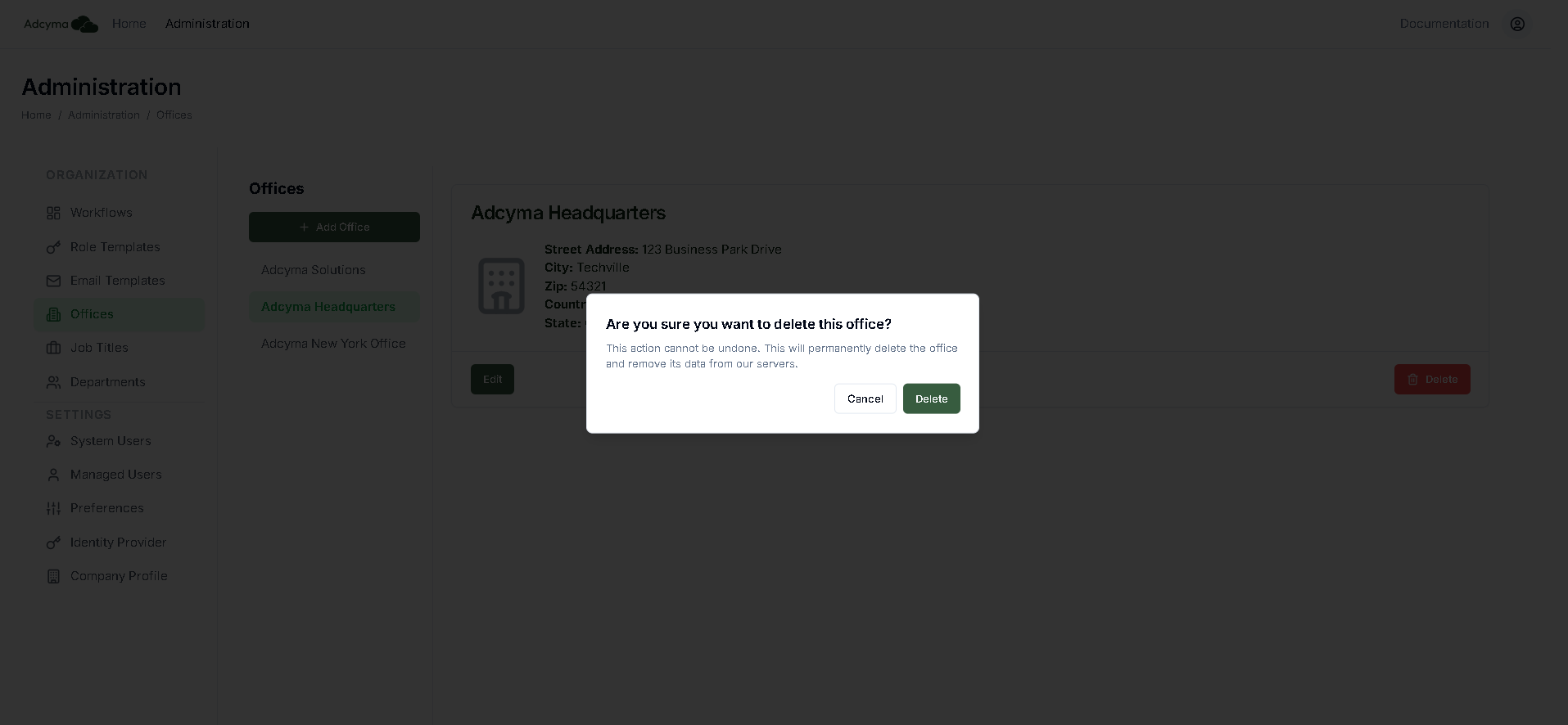Offices
The Offices page displays all the offices that are configured in Adcyma. Administrators can view details such as office names, locations, and associated information for each office.
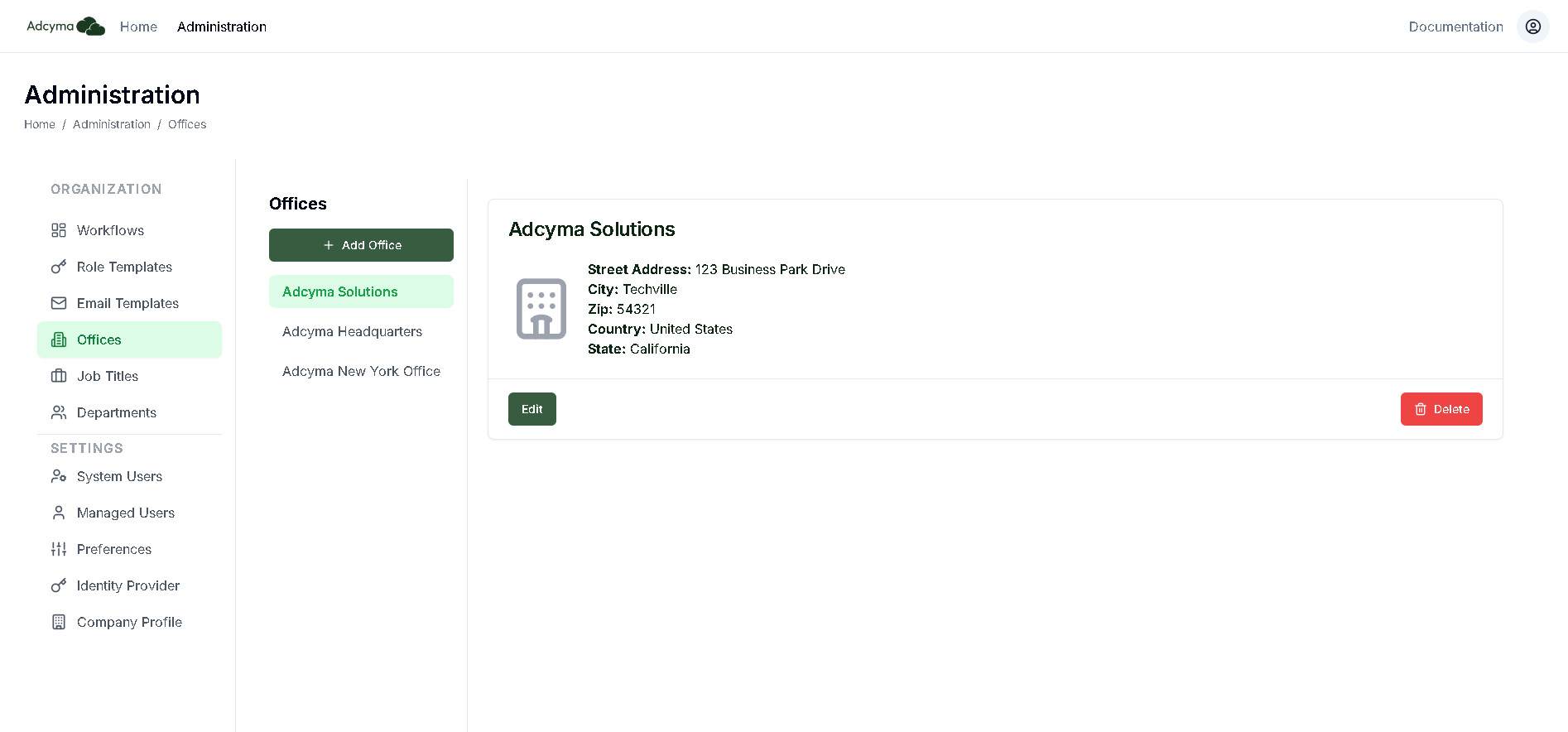
This is also where you manage your organizations offices by editing existing offices and adding or removing offices. Use the Add Office button to create a new office by entering details like name and location.
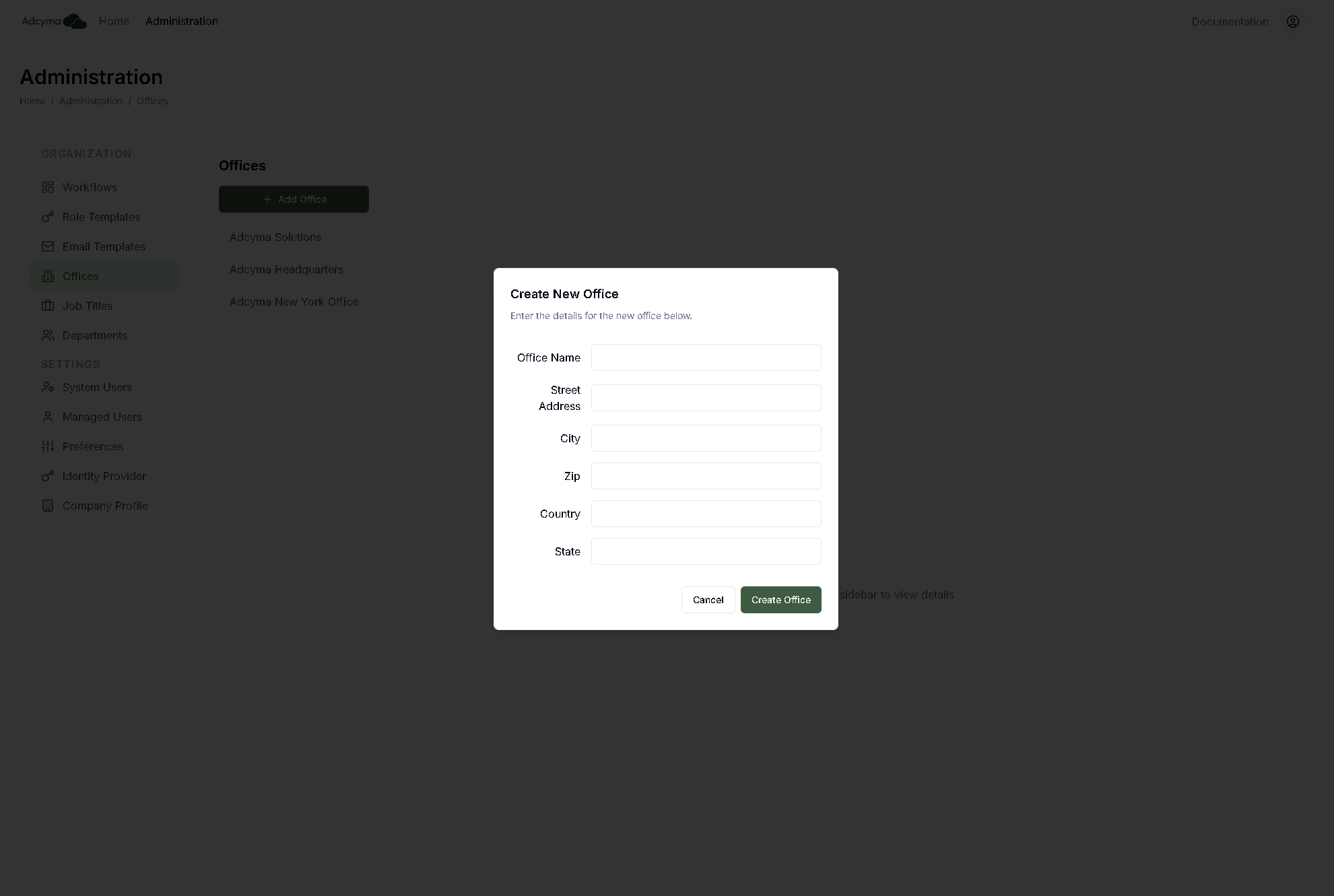
To remove an office, select the desired office and click Delete.